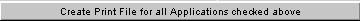Print/Acknowledge
Printing and Acknowledging Applications Individually
Printing and Acknowledging Applications in Batches
This function allows you to print your applications either individually
or in batches, email your applicants, search
for applications (including old ones), and acknowledge applications.
The “ApplyWeb Application Printing” screen automatically displays
applications you have not yet retrieved. If you have no applications, a message will say so.
For each application, the following items are listed:
- the Transaction ID of the application,
- the first, middle, last name and SSN of the applicant
- an email link to the applicant
- the term for which the applicant is applying to your school.
Printing and Acknowledging Applications Individually
Instructions:
1) Click the Transaction ID.
This brings you to a new page that displays the application in its printable form.
2) Use your browser's print function to print the application.
Choose the Print command in the File menu at the top
left of your browser window, or click
the Print icon at the top of your browser window.
3) Click your browser's Back button to return to the “ApplyWeb Application Printing” page.
4) Repeat steps 1, 2 and 3 for any other applications that are displayed.
5) Click Acknowledge checked applications and then Submit to acknowledge the application(s).
Acknowledging of applications is very important, because it is the only way we know you
have received the application. We calculate your application fees for acknowledged applications only. When you acknowledge an application, the applicant's Personal Log's updated to show that you have received the application. Please read more about Acknowledgment.
6) Follow the Steps on the ApplyWeb Acknowledgment
page.
USE YOUR BACK BUTTON TO RETURN TO THE PREVIOUS SCREEN
Printing and Acknowledging Applications in Batches
NOTE: This function works only if you are using Microsoft Internet Explorer
4.0 or higher as your browser. (Download Internet Explorer
here)
This function allows you to print more than one application at a time.
You can select which applications (and how many) to print in the batch,
and give the batch a name.
Instructions:
1) Select which applications you wish to include in the batch.
When you first come to the “ApplyWeb Application Printing” page, all
the applications listed are selected for batch printing. This is indicated by the check mark (x) in the left-most column of the list. To exclude any application, simply
click the check box, and the check (x) will disappear.
2) Click 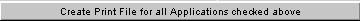
The applications appear in your browser window after a short wait. The wait time it will take depends on how much memory you have in your computer, and how fast your CPU and Internet connection are.
3) Click Submit.
4) Check for the word “Done” in the lower left corner of your browser.
When this appears, you can print the applications.
5) Use your browser's Print function to print the applications.
Choose the Print command from the File menu at the top left of your browser window, or click the Print icon at the top of your browser window.
6) Scroll to the bottom of the page.
You'll see an End of Batch message and a button to Acknowledge the Applications in this Batch.
7) Click Acknowledge the Applications in this Batch
Acknowledging applications is very important, because it is the only way we know you have received the application. We calculate your application fees for acknowledged applications only. When you acknowledge an application, the applicant's Personal Log is updated to show that you have received the application. Please read more about Acknowledgement
USE YOUR BACK BUTTON TO RETURN TO THE PREVIOUS SCREEN